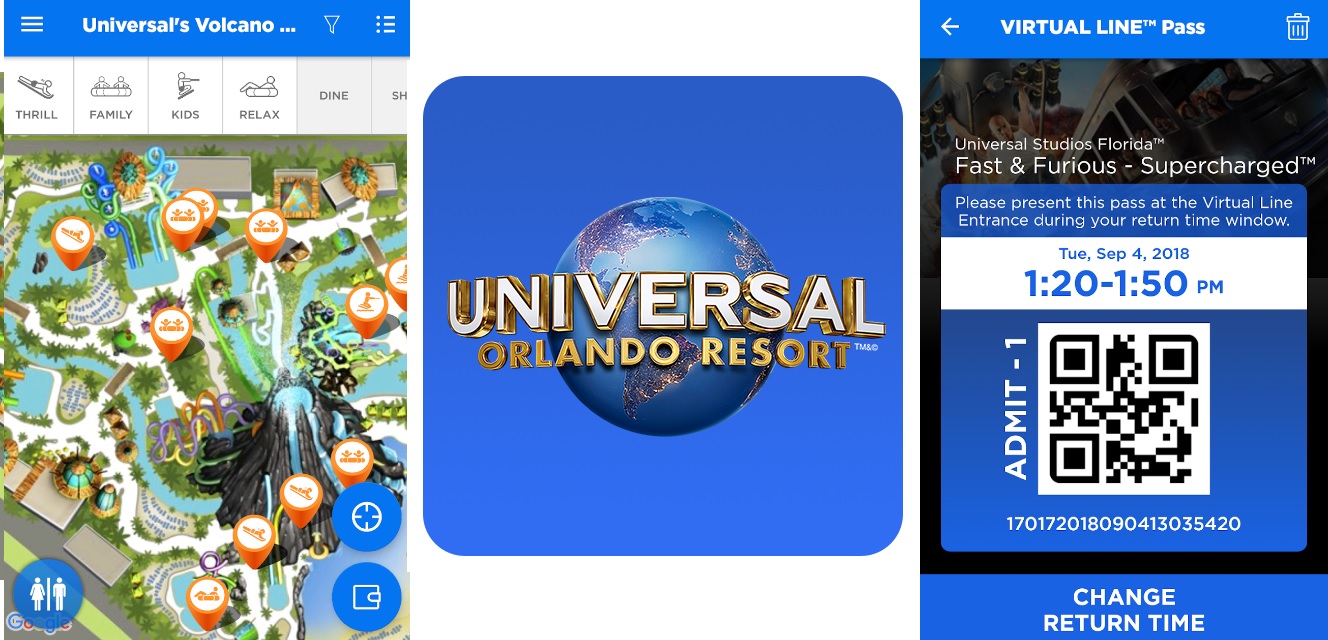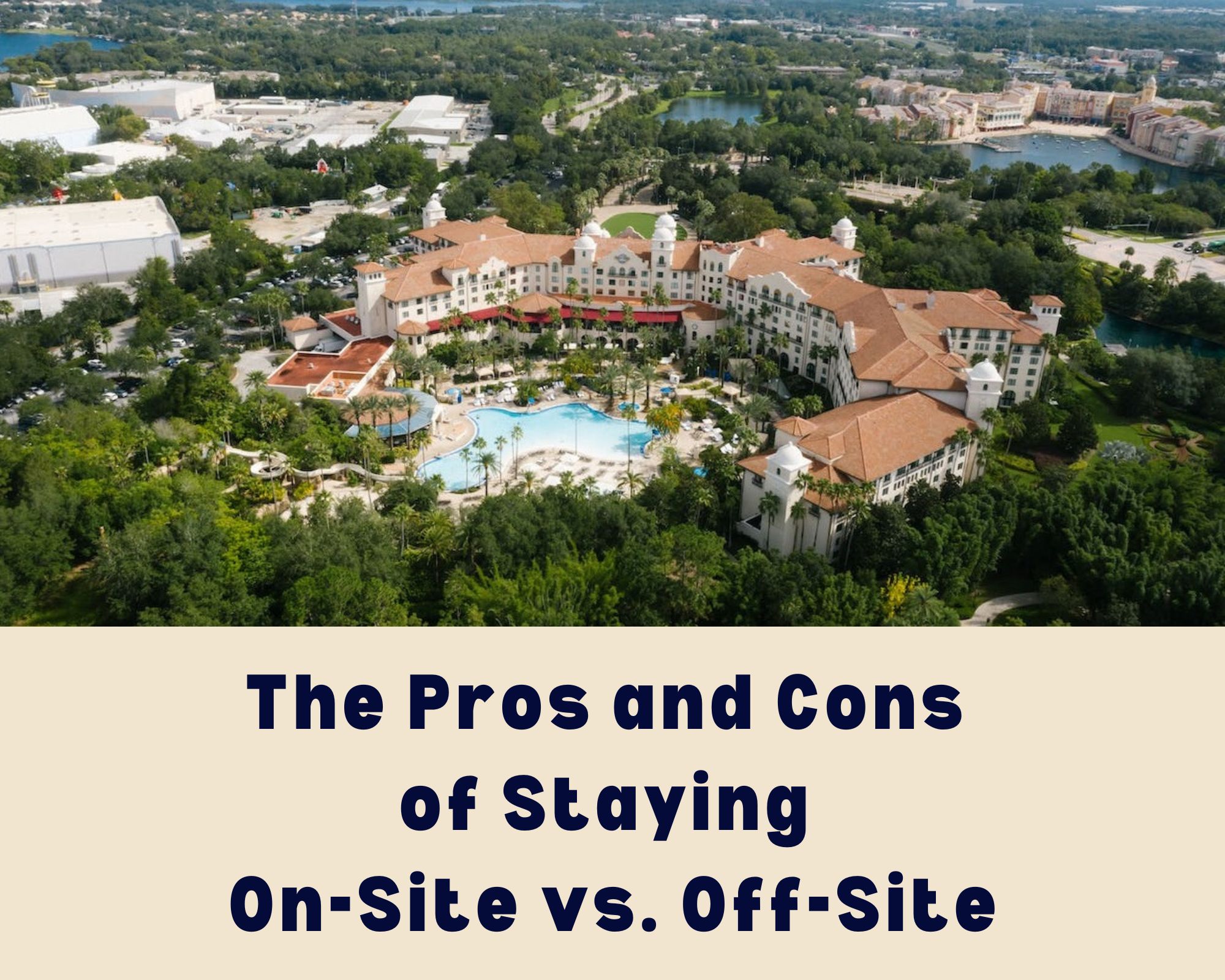Are you gearing up for an unforgettable adventure at Universal Orlando Resort? The excitement, the thrills, the magical moments – they’re all just around the corner. But hold on a second! Before you embark on your journey through the wonderlands of Universal Orlando, there’s a digital sidekick you absolutely need by your side – the Official Universal Orlando Resort App. Trust me, your smartphone is about to become your ultimate tool for a seamless, convenient, and utterly amazing theme park experience.
Why You Need the Official Universal Orlando Resort App
Picture this: You’re standing at the entrance of Universal Studios Florida™, your heart racing with anticipation. Your next move? Pull out your smartphone, because the Official Universal Orlando Resort App is your key to unlocking a world of possibilities. From purchasing tickets to ordering scrumptious meals, checking wait times, and more, this app is the real deal. Plus, did I mention it’s your ultimate guide to navigating the parks? It’s like having a personalized theme park guru in your pocket!
No Time to Explore? Here’s a table summarizing the key features of the Official Universal Orlando Resort App
| Feature | Description |
|---|---|
| Purchase Tickets | Easily buy theme park tickets and link existing ones to your account for a centralized trip-planning hub. |
| Express Passes | Skip the lines with Express Passes for select attractions, making your adventure smoother and faster. |
| VIP Experiences | Elevate your trip by adding VIP Experiences for exclusive access and behind-the-scenes adventures. |
| Photo Packages | Capture every magical moment with photo packages, preserving your memories to cherish forever. |
| Favorites List | Create a personalized must-do list by hearting your favorite rides and shows, customizing your day. |
| Parking Reminder | Say goodbye to parking stress – snap a photo and upload details to remember your parking spot easily. |
| Complimentary WiFi | Connect to the Universal Orlando WiFi to navigate the parks without draining your data or battery. |
| Accessing Tickets | Access your purchased tickets within the app, making gate entry a breeze without digging through bags. |
| Interactive Map | Navigate the parks effortlessly with an interactive map, filtering attractions and amenities as needed. |
| Ride Info | Get detailed ride information, wait times, and alerts, plus set alarms for desired wait time thresholds. |
| Mobile Food & Drink Ordering | Order meals in advance, customize orders, and save time by picking up food at designated locations. |
| Universal Pay | Make contactless purchases using your app wallet – pay for food, merchandise, and more with ease. |
| Virtual Line Experience | During busy periods, secure return times for select attractions, minimizing wait times and maximizing fun. |
| Notifications | Stay updated with park announcements, special offers, and events, keeping you in the know throughout. |
Setting Up for Success: Get Ready Before You Go
First things first – the prep work. Now, I’m not suggesting you start packing your bags a month in advance (although, hey, that might not be a bad idea), but trust me when I say setting up the app before your visit is a game-changer.
Step 1: Download the Official Universal Orlando App
Don’t wait until the morning of your trip to do this. Pro tip: download the app ahead of time and get a head start on planning your adventure. Consider it your secret shortcut to a smoother experience.
Step 2: Seamless Setup with Your UniversalOrlando.com Account
If you’ve got a UniversalOrlando.com account, rejoice! You can use the same login info on the app. It’s like magic – your account details, tickets, and everything else are seamlessly linked across both the app and the website.
Step 3: Set Up Your Wallet for Universal Pay
The brilliance of Universal Pay lies in its simplicity. Add a credit card to your wallet within the app, and you’re ready to conquer the world – or at least the theme parks. From paying for mouthwatering food to snagging cool souvenirs, Universal Pay has your back.
Step 4: Mastering Volcano Bay with Sub-Accounts
Planning a splashy adventure at Volcano Bay? Create sub-accounts under your main account and set spending limits for your travel buddies. Now everyone in your group can make purchases using Universal Pay without carrying cash or cards. Just imagine – no more soggy wallets in the water!
Crafting Your Epic Adventure: Using the App to Plan
Alright, you’ve conquered the setup phase like a seasoned traveler. Now, prepare to immerse yourself in the thrilling world of trip planning with the Official Universal Orlando Resort™ App. Buckle up – your journey is about to get even more exciting.
Purchase Your Tickets with Ease
Gone are the days of queuing up for tickets! Thanks to the app, acquiring theme park tickets has been transformed into a seamless process. Not only can you purchase tickets through the app, but you can also effortlessly link any existing tickets to your account. This centralized approach to trip planning ensures you’re ready to conquer every corner of the parks from the very moment you set foot inside.
Extras, Anyone?
Hold onto your wizard hats – the app is your portal to an array of extras that’ll take your adventure to the next level. Want to breeze through attraction lines? Snag some Express Passes. Craving a VIP touch? Elevate your experience with immersive VIP Experiences. And because memories are the true souvenirs, don’t forget to explore the photo packages that’ll capture the magic of your day.
Favorites List: Your Personal Theme Park Wishlist
Ever wished you had a magic wand to create your dream theme park itinerary? Well, consider the app your digital wand. As you explore the attractions, shows, and experiences, you can heart your favorites, crafting a personalized must-do list for your visit. It’s like manifesting your dream adventure right within the app.
The moment you’ve been waiting for has arrived – you’re at the entrance gates, heart racing with anticipation. Fear not, because the app is your trusty guide to ensure your entrance and navigation are as smooth as butter.
Parking Made Painless
Navigating parking garages can be a bit like a real-life maze. But fear not – the Parking Reminder function is here to rescue you from that post-adventure scavenger hunt. With a snap of a photo and a few details, you’ll never have to remember where you parked again. Say goodbye to the days of wandering around in search of your car!
Connect to the WiFi Magic
The parks are your playground, and your smartphone is your trusty sidekick. Ensure you’re always in the loop by connecting to the complimentary Universal Orlando WiFi as soon as you arrive. Not only will your phone battery thank you, but your data usage will also stay in check as you explore the parks using the app’s fantastic features.
Accessing Your Tickets
Remember the days of fumbling through bags or pockets, desperately searching for your tickets? Those days are ancient history. With the app, your tickets are right at your fingertips. Pull them up within the app and effortlessly scan them at the park gates. It’s convenience in its purest form, ensuring you’re swiftly on your way to adventure without missing a beat.
Thriving Within the Parks: Your App in Action
Now that you’re in the heart of the action, it’s time to put the app’s features to work. From navigating the parks to savoring mouthwatering meals, the app is your ultimate sidekick.
Lost? Not a chance. The app’s interactive map uses your location to guide you through the parks. Filter attractions by type, from thrilling rides to dining spots, and even locate those oh-so-important restrooms.
Ride Info at Your Fingertips
Curious about wait times or ride details? Dive into the Ride Info section for everything you need to know. Set wait time alarms to be alerted when lines shrink, and explore child swap options for parents who aren’t quite ready to embrace the roller coaster life.
Master Your Day with Smart Features
Get ready for some serious park hacks that will elevate your experience:
- Mobile Food & Drink Ordering: Order your meals in advance from select quick service restaurants. Customization? Check. Dietary preferences? Covered. This feature is a time-saving game-changer.
- UniversalPay: Who needs wallets when you have Universal Pay? Use your app’s wallet and Universal Pay function to breeze through purchases across the resort. Just flash your QR code and you’re good to go.
- Virtual Line Experience: During peak times, use the app to secure Virtual Line return times for select attractions. Say goodbye to long lines and hello to more fun.
Mobile Food & Drink Ordering
List of Participating Restaurants
Universal Studios Florida
- Cafe La Bamba
- Cletus’ Chicken Shack
- Duff Brewery
- Flaming Moe’s
- Krusty Burger
- Leaky Cauldron
- Lisa’s Teahouse of Horror
- Luigi’s Pizza
- Mel’s Drive-In
- Richter’s Burger Co.™
- San Francisco Pastry Company
- TODAY Cafe
Universal’s Islands of Adventure
- Blondie’s
- Café 4
- Captain America Diner®
- Cinnabon®
- Circus McGurkus Cafe Stoo-pendous™
- Croissant Moon Bakery
- Fire Eater’s Grill
- The Burger Digs
- Three Broomsticks™
- Thunder Falls Terrace
- Pizza Predattoria
Universal’s Volcano Bay
Universal CityWalk
- Bread Box Handcrafted Sandwiches
- Cinnabon® Universal CityWalk
- Hot Dog Hall of Fame®
- Red Oven Pizza Bakery™
- Voodoo Doughnut
Conclusion: Embark on a Digital Adventure
Congratulations, intrepid traveler! You’ve successfully unlocked the secrets of the Official Universal Orlando Resort App. From pre-planning to seamless navigation, from mobile orders to contactless payments, this app is your ticket to a vacation filled with unforgettable memories. So, don’t wait – download the app, set up your account, and prepare for a journey like no other. Universal Orlando Resort awaits, and now you’re armed with the ultimate tool to make the most of it. Happy travels!
Are you ready to unlock the magic? Download the Universal Orlando Resort App from Google Play or App Store today and embark on your unforgettable journey!
For gerenal information about Universal Studios Orlando and further navigation please refer to: Universal Studios Orlando: A Gateway to Adventure and Imagination
FAQ
Is the Official Universal Orlando App available for both iOS and Android devices?
Absolutely! The app is available for download on both iOS and Android platforms, ensuring everyone can access its fantastic features.
Can I link my UniversalOrlando.com account to the app if I’ve already set up an account on the website?
Yes, you can! Using the same login details, your UniversalOrlando.com account seamlessly syncs with the app, making planning a breeze across both platforms.
Is Universal Pay secure?
Absolutely. Universal Pay is designed with security in mind. The credit card information you add to your app is encrypted and kept secure, ensuring your peace of mind while making purchases.
Can I use Universal Pay for purchases outside the parks?
Universal Pay is mainly designed for use within Universal Orlando Resort™. While it might not work outside the resort, it’s your go-to solution for contactless payments within the parks.
What if I’m visiting Volcano Bay with a group? How does the sub-account setup work?
For Volcano Bay visits, setting up sub-accounts is a smart move. These sub-accounts allow individual members of your group to make purchases through Universal Pay using their own Tapu Tapu wearable.
Can I still use the app’s features if I don’t have a data plan or internet access in the parks?
While having internet access enhances the app’s real-time features, you can still use many features, such as your pre-downloaded tickets and the interactive map, without a live internet connection.
What if I’ve already purchased tickets through UniversalOrlando.com? How do I access them in the app?
If you’ve purchased tickets through your UniversalOrlando.com account, they’ll automatically appear in the app when you use the same login details. You can also use the “Add Tickets & Passes” function to scan physical tickets.
How to add tickets to Universal Orlando App?
- Download the App: If you haven’t already, download the Official Universal Orlando Resort™ App from the App Store (iOS) or Google Play Store (Android).
- Log In or Create an Account: If you have a UniversalOrlando.com account, use the same login details for the app. If not, create a new account.
- Navigate to Tickets: Once you’re logged in, open the app and look for the “Tickets & Passes” or similar section. This is usually prominently displayed on the app’s main screen.
- Scan Physical Tickets: If you’ve purchased physical tickets, you can use the app to scan them. Select the “Add Tickets & Passes” option and follow the prompts to scan the barcode on your physical ticket. Make sure to scan each ticket individually.
- Link Digital Tickets: If you’ve purchased digital tickets, you can link them to your app as well. Look for an option like “Link Digital Tickets” or “Link Existing Tickets.” Enter the necessary details, like ticket numbers or confirmation codes, to link your digital tickets to the app.
- Verify Tickets: Once you’ve added or linked your tickets, take a moment to verify that they appear correctly in the app. You should see the details of your tickets, including park access and any additional features you’ve purchased.
- Ticket Accessibility: After adding your tickets to the app, they’ll be easily accessible for scanning at the park gates. Simply open the app, navigate to your tickets, and have the barcode ready for scanning.
Are there any specific requirements for using Virtual Line in the app?
Virtual Line is a fantastic feature for reducing wait times at attractions during peak seasons. There are no specific requirements, but make sure to check for available attractions offering Virtual Line and follow the app’s instructions to secure your return time.
How do I set a wait time alarm for rides?
Setting a wait time alarm is easy! In the Ride Info section, you can choose your desired ride and set an alarm to be notified when the wait time matches your preferred threshold.
What if I encounter technical issues while using the app?
If you experience any technical difficulties or have questions while using the app, feel free to reach out to Universal Orlando Resort’s guest services or visit their information centers within the parks for assistance.
Is the app free to download and use?
Yes, the Official Universal Orlando App is free to download and use. It’s an invaluable tool that enhances your park experience without any additional cost.
Can I still purchase tickets and plan my trip in-person at the park?
While you can certainly purchase tickets and plan your trip in-person, using the app allows for more streamlined and efficient planning, especially when it comes to managing wait times, dining orders, and purchases.
Can I customize my mobile food and drink orders for dietary preferences or allergies?
Absolutely. The app’s Mobile Food & Drink Ordering feature allows you to customize your orders to accommodate dietary preferences, allergies, and special requests.
Is the Virtual Line Experience available for all attractions in the parks?
The Virtual Line Experience is available for select attractions at Universal Studios Florida and Universal Islands of Adventure. Check the app for the list of attractions offering this feature.
Can I still access the app’s features if my phone’s battery runs low?
To conserve battery, consider using the app’s features in moderation and taking advantage of complimentary charging stations available within the parks.
Are there any additional costs associated with using Universal Pay?
There are no additional costs for using Universal Pay within the app. However, it’s important to monitor your linked credit card for any standard transaction fees that might apply.
Can I modify or cancel my mobile food and drink order after placing it?
Once an order is placed, modifications or cancellations might not be possible. It’s recommended to carefully review your order before confirming.

Hey there! Hope you love the rides as much as I do 😉
Born and raised in FL, I love traveling, enjoying life and new places, visiting amusement and theme parks while on the go. Hope my tips can be helpful to others too!
Drop me a line [hello {@} tayloredtripsblog.com] should you have more questions/suggestions/topics, etc.