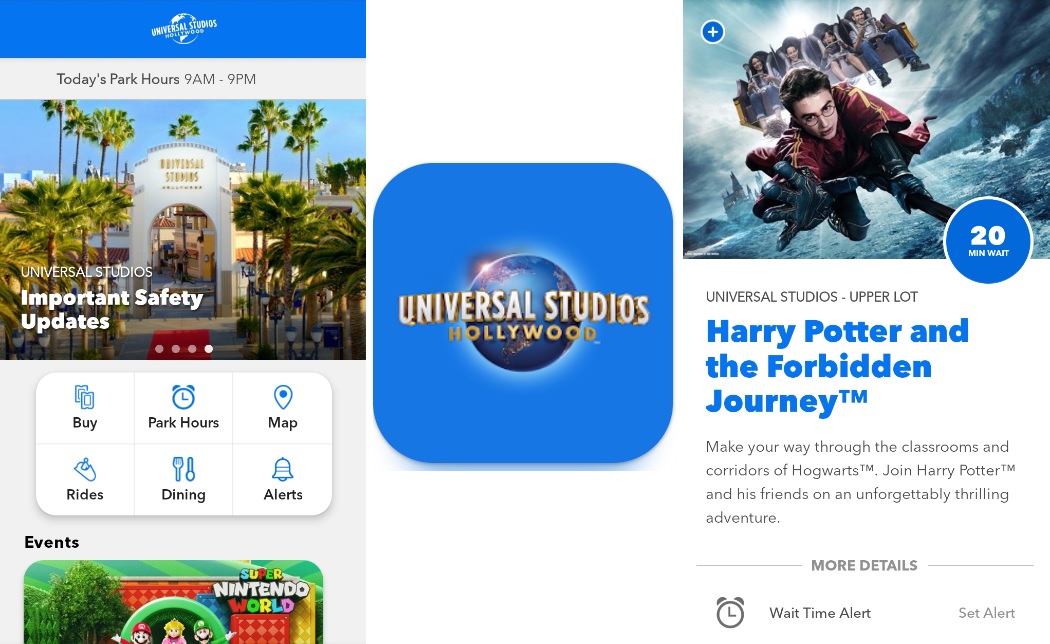Welcome to the magical world of Universal Studios Hollywood, where thrills, excitement, and unforgettable memories await at every corner. To make the most out of your visit, we’re thrilled to introduce you to the Universal Studios Hollywood Mobile App – your personal companion for navigating the theme park and CityWalk Hollywood right from the palm of your hand. With interactive maps, real-time wait times, show schedules, and more, this app is your key to unlocking a seamless and exhilarating experience.
Unveiling the App Features for an Extraordinary Day
We know that you are busy planning your trip and being excited about it, so here is a list of all the app features at a glance:
| App Feature | Description |
|---|---|
| Account Benefits | Receive in-park notifications, maps, and ride information. Manage preferences for offers, discounts, and updates. |
| Virtual Line™ Experience | Reserve select attractions to minimize wait times. Set group size and receive instant alerts for time adjustments. |
| Real-Time Wait Times | Access accurate wait times for rides and attractions, helping you plan your day more efficiently. |
| Personalized Itineraries | Build your perfect itinerary with a detailed map and filters to tailor your experience to your preferences. |
| Alerts and Notifications | Get alerted when ride wait times are low and receive reminders for show start times and event updates. |
| Free WiFi Connectivity | Stay connected throughout the park with free WiFi. Look for the “UNIVERSAL” network and follow the connection steps. |
Account Benefits: Your Gateway to Exclusive Offers
Are you ready to delve into a world of convenience and exclusive perks? The Universal Studios Hollywood Mobile App brings you a treasure trove of benefits that will elevate your adventure. Receive in-park notifications that keep you updated on the latest attractions, events, and more. Easily access interactive maps to navigate the sprawling grounds effortlessly. Looking for ride information? The app has you covered.
But that’s not all. By managing your preferences, you can unlock a realm of special offers, discounts, and updates tailored just for you. All your tickets and Express Passes are neatly stored and managed within the app, eliminating the need for juggling papers and making your day even smoother.
Virtual Line™ Experience Features: Your Ticket to Efficient Thrills
Waiting in long lines can be a thing of the past with the revolutionary Virtual Line™ Experience. This cutting-edge feature lets you reserve a spot for select attractions and lands, ensuring you spend more time enjoying and less time waiting.
Here’s how it works: upon arriving at the park, you can select a reservation time for your desired attraction or land. The flexibility is in your hands, as you can choose the time that suits you best. Are you exploring with friends and family? No worries – the app allows you to set your group size, accommodating up to 10 people.
Throughout your visit, keep an eye on the app for additional Virtual Line reservation times that may become available. And guess what? If your reserved time is adjusted, the app will promptly alert you. Keep in mind that while the Virtual Line reservation is your golden ticket to enter SUPER NINTENDO WORLD™, it’s not applicable to the Mario Kart™: Bowser’s Challenge attraction.
For those fortunate guests with Universal Express privileges, entering SUPER NINTENDO WORLD™ is a breeze. Once a day, you can enjoy reservation-free access to the land (after 3 p.m. for Platinum Pass members), even when reservations are mandatory.
How to Secure Your Virtual Line Reservation: A Simple Journey
Embarking on your Virtual Line adventure is easier than you might think. Here’s a step-by-step guide to get you started:
- Select an Attraction, Land, or Experience: In the app, locate and tap on “Virtual Line.” Head to the “Virtual Line Venues” tab to explore the available attractions and lands.
- Choose Your Desired Adventure: Browse through the list and choose the attraction or land that sparks your interest. Tap on “Virtual Line Pass – Reserve” to initiate the process.
- Setting Pass Details: Here’s where you personalize your experience. Indicate the number of individuals in your group and select a return time that suits your schedule.
- Reserve Your Pass: With all the details set, hit “Reserve Virtual Line Pass” to finalize your reservation.
- Await Your Turn: Now that your Virtual Line Pass is secured, relax and enjoy the park until your scheduled time arrives.
- Time to Enter the Fun: When the alert buzzes, it’s your cue to head to the attraction, land, or experience of your choice. Make sure your entire group is present for an uninterrupted adventure.
- Another Round of Fun: After your reserved time has passed, you’re free to secure another Virtual Line Pass for your next adventure.
Real-Time Wait Times and Tailored Itineraries: Crafting Your Ideal Day
Embrace the power of information with the app’s real-time wait times feature. You no longer need to wonder about how long you’ll be standing in line. Get accurate wait times for rides and attractions in an instant. And that’s not all – the app empowers you to design your perfect day with a personalized itinerary.
Navigate Universal Studios Hollywood with ease using the app’s detailed map, complete with intuitive filters to help you narrow down your choices. Whether you’re seeking heart-pounding thrills, family-friendly attractions, or captivating shows, the app ensures you don’t miss a beat.
Stay Alert and Stay Informed: A Connected Adventure
To truly immerse yourself in the Universal Studios Hollywood experience, it’s essential to stay updated on the latest happenings. The app is your gateway to alerts that notify you when ride wait times drop to a mere five minutes. No more missing out on spur-of-the-moment fun.
Planning to catch a show? Set a reminder through the app to ensure you never miss the start time. Stay in the loop with Park Notifications, where you’ll receive news about events, attractions, and any schedule adjustments right at your fingertips.
Seamless Connectivity: Staying Connected Wherever You Roam
Don’t fret about staying connected while you’re exploring the theme parks and CityWalk. With free WiFi available, you can share your excitement with friends and family in real time. Simply look for the network named “UNIVERSAL” on your mobile device, follow the straightforward steps, and voila – you’re connected and ready to capture every thrilling moment.
In Conclusion: Unleash the Magic with the Universal Studios Hollywood Mobile App
In a world where every moment is a new adventure, the Universal Studios Hollywood Mobile App is your passport to a seamless, exhilarating, and memorable journey. From Virtual Line reservations to real-time wait times, personalized itineraries, and informative alerts, this app is designed to enhance your experience in ways you never imagined.
So, before you embark on your Universal Studios Hollywood adventure, take a moment to download the app. Let it be your guide, your source of information, and your partner in making memories that will last a lifetime. It’s time to step into a world of magic and wonder – the Universal way.
Are you ready to unlock the magic? Download the Universal Studios Hollywood Mobile App from Google Play or App Store today and embark on your unforgettable journey!
For gerenal information about Universal Studios Hollywood and further navigation please refer to: Universal Studios Hollywood: Where Movie Magic Comes to Life
FAQ
What is the Universal Studios Hollywood Mobile App?
The Universal Studios Hollywood Mobile App is your all-in-one companion for navigating Universal Studios Hollywood™ and CityWalk Hollywood. It provides interactive maps, real-time ride wait times, show schedules, and exclusive offers to enhance your park experience.
How do I access the Virtual Line™ Experience?
To access the Virtual Line Experience, simply download the Universal Studios Hollywood Mobile App and follow these steps:
- Select “Virtual Line” in the app.
- Tap on the “Virtual Line Venues” tab to view available attractions and lands.
- Choose your desired attraction or land, then tap “Virtual Line Pass – Reserve.”
- Set the details for your group size and return time, and complete the reservation.
Can I change my Virtual Line reservation time?
Yes, you can change your Virtual Line reservation time if it’s available. Keep an eye on the app during your visit, as more reservation times may become available throughout the day. The app will also notify you if your reserved time is adjusted.
Are there any attractions excluded from the Virtual Line reservation?
Yes, the Virtual Line reservation is not available for the Mario Kart™: Bowser’s Challenge attraction within SUPER NINTENDO WORLD™. However, the reservation does provide entry into the land itself.
How many people can I include in my Virtual Line reservation?
You can set your group size for Virtual Line reservations, accommodating up to 10 people. This feature ensures your entire party can enjoy the attractions together.
What if I have Universal Express privileges?
Guests with Universal Express privileges can enjoy reservation-free entry into SUPER NINTENDO WORLD™ once per day (after 3 p.m. for Platinum Pass members), even when reservations are required to enter the land.
How do I stay updated on ride wait times and show schedules?
The Universal Studios Hollywood Mobile App provides real-time wait times for rides and attractions. You can also set alerts to be notified when wait times drop to five minutes or when show start times are approaching.
How can I plan my day using the app?
The app offers a personalized itinerary feature, allowing you to build the perfect plan for your day. You can navigate a detailed map and use filters to focus on the attractions that interest you most.
What are Park Notifications?
Park Notifications are alerts within the app that keep you informed about events, attractions, and any schedule changes happening at Universal Studios Hollywood™. Stay in the know with the latest updates at your fingertips.
How do I connect to free WiFi at the theme parks and CityWalk?
Look for the network named “UNIVERSAL” on your mobile device. Follow the provided steps to connect to the free WiFi, ensuring you stay connected and share your excitement with friends and family while exploring.

Hey there! Hope you love the rides as much as I do 😉
Born and raised in FL, I love traveling, enjoying life and new places, visiting amusement and theme parks while on the go. Hope my tips can be helpful to others too!
Drop me a line [hello {@} tayloredtripsblog.com] should you have more questions/suggestions/topics, etc.